Here are Top Best Google Tricks 2017 and Top Best Google Tips in 2017. We have shared 50+ secrets of Google, easter eggs of Google, Google search tricks, Google games in searches, Google cards and much more.
Top 20+ Best Google Tricks and Tips 2017:
Here are Top Best Google Tricks 2017 and Top Best Google Tips in 2017. We have shared 20+ secrets of Google, Easter eggs of Google, Google search tricks, Google games in searches, Google cards and much more.
We all know Google is a home of tricky among the world, there are many search engines exists but we know why google is the top most among all those?
because of the maintenance in his maintenance.
Below we have shared some best secrets of Google, Easter eggs of Google, Google tricks searches, Google games in searches, Google cards and much more. You find lots of things in top Google searches. Get set and ready up for this awesome post.
Top 20+ Best Google Tricks and Tips 2016:
#1. Google will shows the weather forecast of any city
Just try Your One's!
 |
| Whether forecasting by Google. |
#2 Performs Mathematical functioning :- “Graph for (math function)” shows the function plot
math's it!
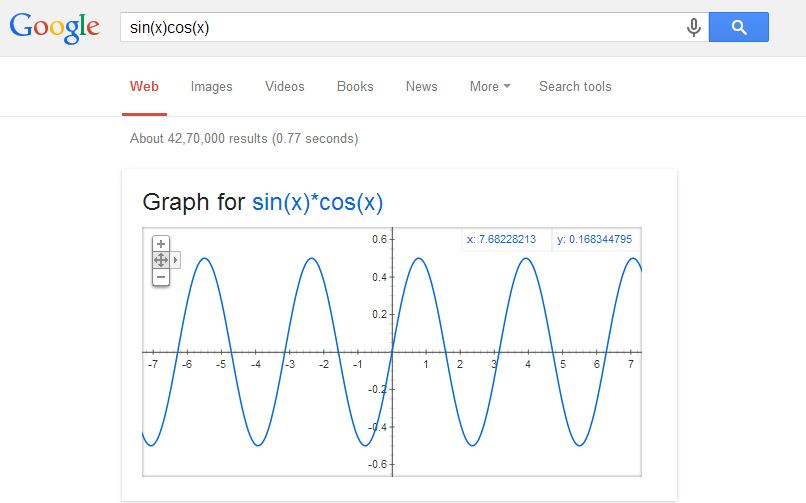 |
Google maths#3 Solve's Geometry too:- circle/triangle/rectangle/…” similarly solves Geometry problems
what u wants more? - Now U can solve your Homework from now?
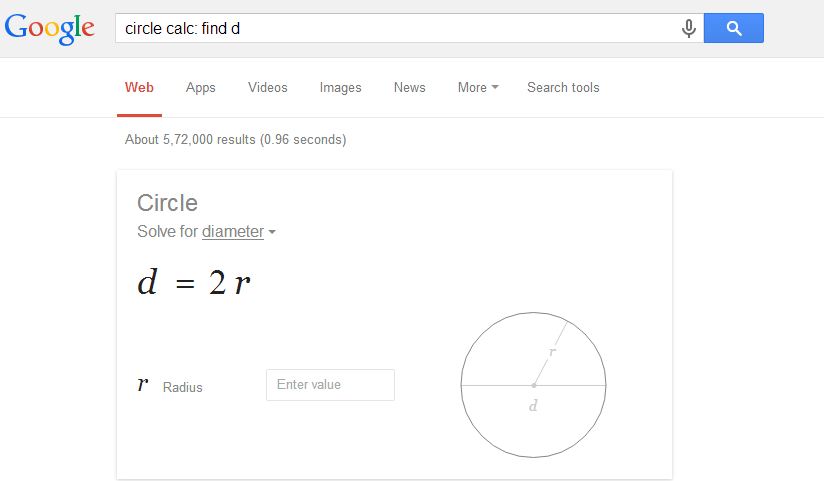 #4 Google-Convert Currency:
yes u will convert your money too!!!! 〰
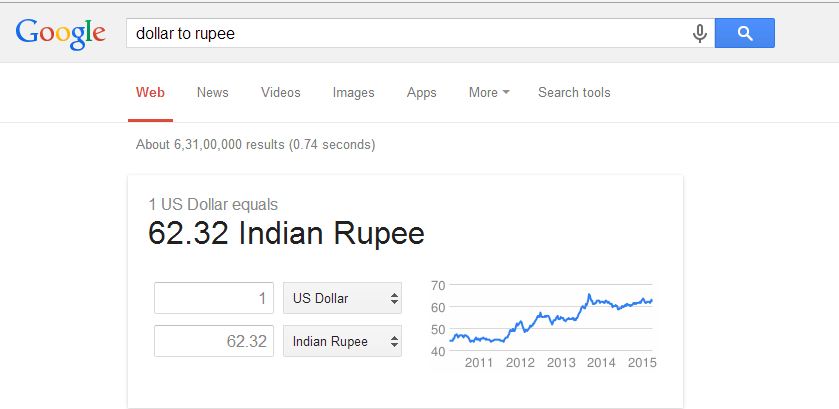 #5. We Find out the distance between cities (and travel time) too!
its tooo useful dude!
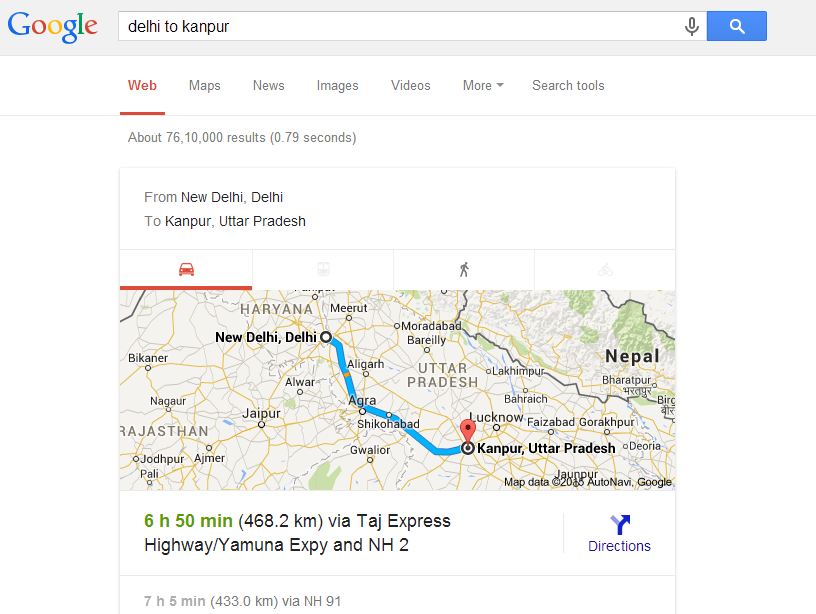 #6 We can Check Population Growth Rate of any Country or City:
whoo with this feature we can control our population!
 #7. U can Get the local time anywhere from Googling!
Yes really u dnt need ur watch now!! through it away...
#8 Demographics by Googling: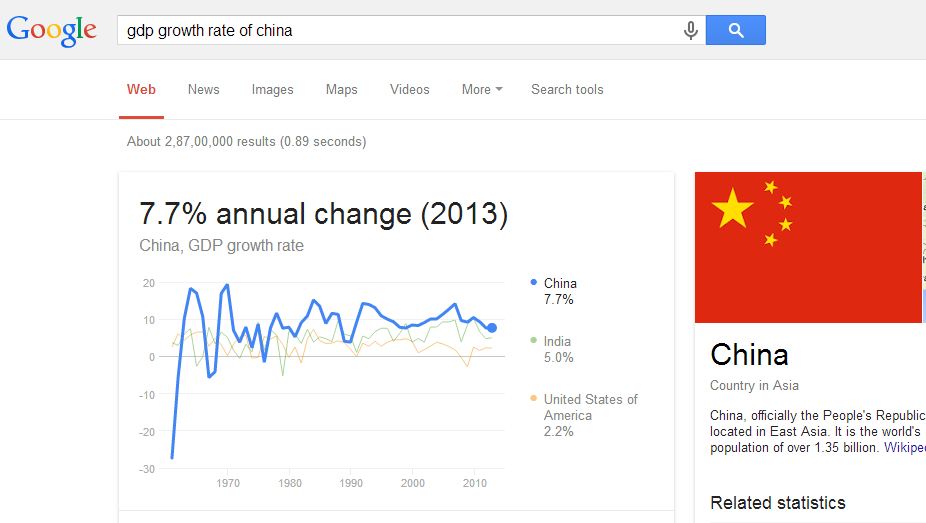 #9 Animated GIF's Search
Yeah i will search for my Love!
#10 Use Quotation Marks For Exact Matches.
#11 Use as Google Calculator:
|
#13 Roll a Dice easily!
#14 Set a Timer in Google
#15 Check weather Quickly from Googling.
#16 Find out Your IP Address
#17 Play Tic Tac Toe
#18 Search “Google in 1998”
“google in 1998” on a desktop browser will generate a layout similar to the one Google used for its search engine in 1998
#19 Type “Webdriver torso” in Google
“webdriver torso” turns the Google logo into the moving colored blocks. This does not work on mobile devices. This does not work when there is a Google Doodle on that day.
#20 Type what sound does a cat make in Google
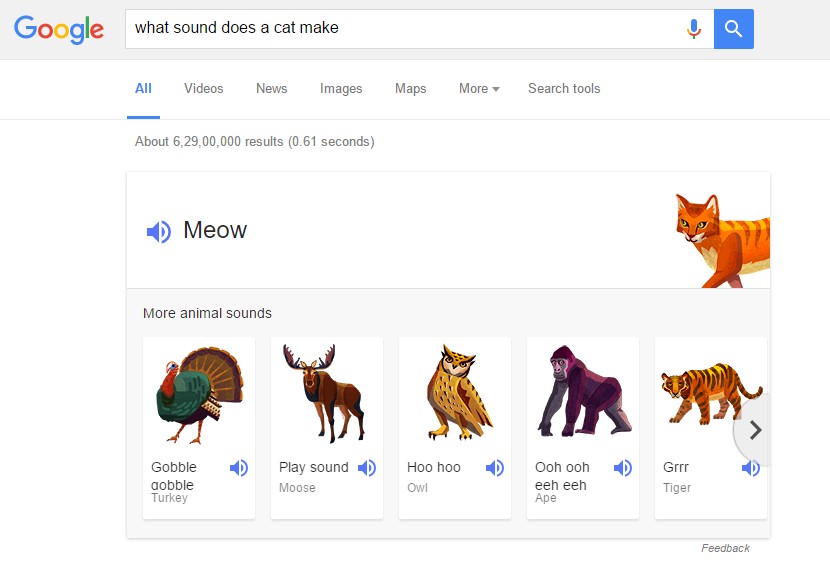
#21 You can check your flight status
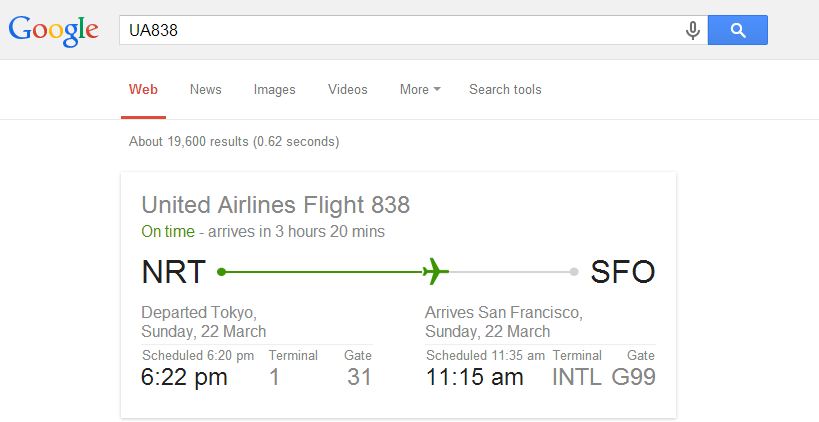





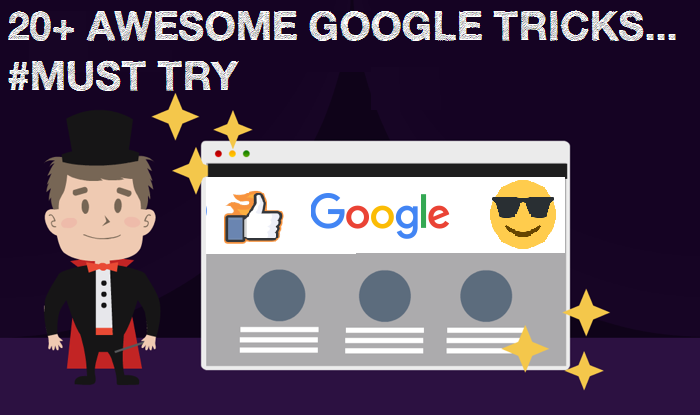



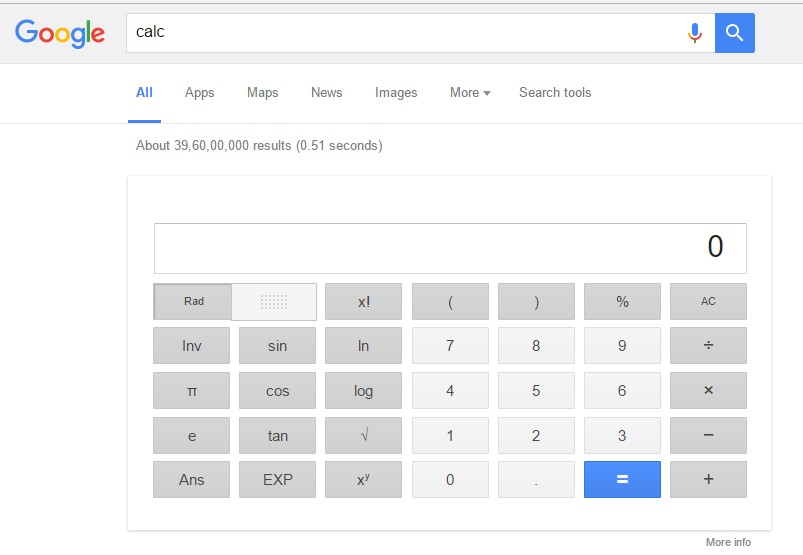















COMMENTS