Now activating Dark Mode in YouTube is even simpler.you can activate the Dark Theme and Material Design with a single click. This move is in line with Google’s move to push a cleaner look across all platforms.
Activating YouTube Dark Mode
Step1: Make sure that you have to update ur Google Chrome web browser (version 57 or higher).
Step2: Open YouTube in the new tab and press key's "Ctrl+Shift+I" to open Chrome’s "Developer Tools". It will show a new pop-up to the right.
Step3: Click on the “Console” tab, and just paste the below command as it is: document.cookie="VISITOR_INFO1_LIVE=fPQ4jCL6EiE" and press Enter. (as below)
Step4: Close the developer tools pop-up & refresh ur page by clicking "Ctrl+R". Next Click on your profile in YouTube and you will find a “Dark Mode” option.
Click on it and then, enable the toggle “Activate Dark Mode“. (as below)
Step5: Click on the Active Dark Theme radio button, you successfully activated "YouTube's Dark Mode".
Step3: Click on the “Console” tab, and just paste the below command as it is: document.cookie="VISITOR_INFO1_LIVE=fPQ4jCL6EiE" and press Enter. (as below)
Step4: Close the developer tools pop-up & refresh ur page by clicking "Ctrl+R". Next Click on your profile in YouTube and you will find a “Dark Mode” option.
Click on it and then, enable the toggle “Activate Dark Mode“. (as below)
YouTube's Dark Mode-Advantages
By activating this Youtube's Dark mode -Google Ads are disabled and youtube video's make load faster than normal.
Conclusion-YouTube's Dark Mode
Here's How to unlock YouTube's Dark Mode Theme.
Do you know YouTube has a secret dark mode- and you can activate it? The secret dark mode is available on Google chrome version 57 or above.
- If You have any problem feel free to contact here in comments.








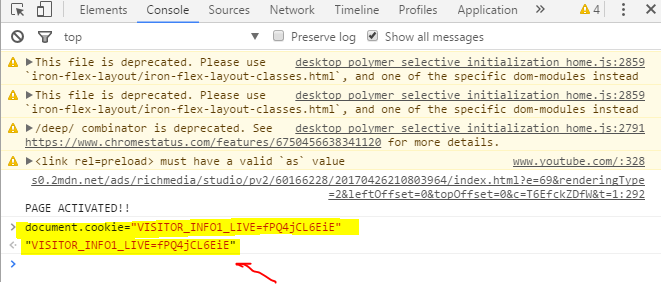














COMMENTS