If Google Chrome is displaying black screen issues on Windows 10, you can fix this by disabling hardware acceleration, installed extensions, etc.
Google Chrome sometimes may display's a Black Screen on your Windows 10/8/7 computer. If you frequently face Google Chrome Black Screen Problems here are few tips that may help you to fix the problem.
Google Chrome black screen problems
There are many different reasons, Why Google Chrome may show a black screen on Windows 10/8/7. Try these tricks to get rid out from this problem.
1] Disable Chrome flags:
Chrome flags are a set of experimental features and settings that are buried in Chrome for developers and tinkerers. You need to disable some flags to check whether the problem remains or not. For that, switch to the page by entering chrome://flags in the address bar. After that, look for the following flags and disable them:
After that, look for the following flags and disable them:
- GPU compositing on all pages.
- Threaded compositing.
- Do SHOW Presents with GD.
2] Disable Hardware Acceleration:
By default, Google Chrome uses Hardware Acceleration for Better performance of Browser. However, sometimes, your hardware (more specifically the GPU) may not scope the requirements. Hence, you may see black screens. In this case, you can try disabling hardware acceleration from the Chrome Settings panel. For that, targets to
Google Chrome settings page > click on the Advanced button to expand more options > find out “Use hardware acceleration when available” option and disable it.
3] Reset/Reinstall Google Chrome:
If none of the above solutions are working for you, this is probably the last thing you can do. Reset Google Chrome browser and check whether it is working or not. If not, you should uninstall it completely and then install it again.
Hope something here helps you fix the black screen issue on Google Chrome.






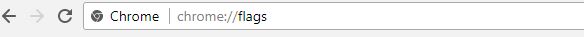















Browsers are a basic utility for an internet user so they need to fix browser problems immediately Call@ +1-844-636-0656 . In case these problems are unattended, the user is unable to perform day-to-day task on a browser. There can be various problems attached to a browser and some of them can limit the functions of a browser. To begin with, let’s look into the ways to fix Chrome Window Size Problem and Chrome Signin Problems/Login problems.Visit http://800pcare.com/Fix_Browser_Problems_on_Windows_Mac.php
ReplyDeleteThanks for the information! plz. welcome if u are interested in guest blogging.
DeleteHow To Get JIO Fiber Bradband Connection
ReplyDelete