Android 11 introduces a new one-time permission, which enables users to grant temporary access to data such as their location, device microphone, and camera.
Google introduces new One-Time Location Access for apps in Android 11-
Google introduces new one-time permission, which enables users to grant temporary access to data such as their location, device microphone, and camera with its Android 11 developer preview.
Additionally, Google introduces some of the other changes coming to Android 11 which include call-screening APIs, machine learning, security enhancements, as well as new media and camera capabilities.
Google alsoremoved the “allow all the time” permission from the dialogue box by default. That means an app can’t ask for background location information at the launch. As a developer, if your app needs to have background location permission, you’ll need to ask your user to go through the settings and enable it explicitly.
If the user selects this option in the dialog, your app is granted temporary one-time permission. Your app can access the related data only while one of the following remains true:
Google introduces new one-time permission, which enables users to grant temporary access to data such as their location, device microphone, and camera with its Android 11 developer preview.
One-Time Location Access for apps in Android 11:
As Google releases its Android 11 Developer Preview today, it also introduces a new one-time location access feature for apps as a part of its Permissions updates in Android 11. The new Android version also includes similar permissions for microphone and camera access.Additionally, Google introduces some of the other changes coming to Android 11 which include call-screening APIs, machine learning, security enhancements, as well as new media and camera capabilities.
Google alsoremoved the “allow all the time” permission from the dialogue box by default. That means an app can’t ask for background location information at the launch. As a developer, if your app needs to have background location permission, you’ll need to ask your user to go through the settings and enable it explicitly.
If the user selects this option in the dialog, your app is granted temporary one-time permission. Your app can access the related data only while one of the following remains true:
- Your app's activity has been visible ever since the user granted one-time permission.
- Your app was visible when the user granted the permission and has been running a foreground service ever since then. As long as the foreground service keeps running, your app will retain the permission even if the user moves your app to the background.
Anyhow, Android 11 gives users the ability to specify more granular permissions for location, microphone, and camera.
This release also offers support to help developers audit data access and associate data access with particular features within your app.






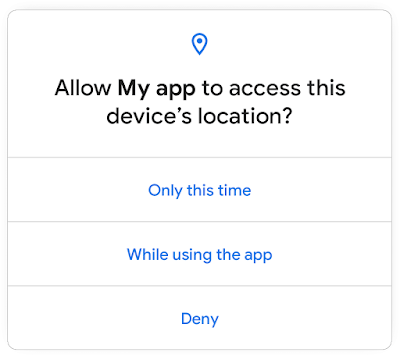













COMMENTS